In a context where Nomadic Labs aims to concentrate on its high value activities, we plan to refocus our efforts on projects and tools that are directly related to the heart of Tezos and its economic protocol. As a result, Nomadic Labs decided to discontinue its support and maintenance of both the Android and iOS versions of the Tezos mobile wallet, Cortez.
After a grace period running from now to 15 February 2021, Nomadic Labs will no longer guarantee Cortez’s functionality, meaning that from 16 February 2021 we will not be responsible for keeping Cortez up-to-date with the Tezos blockchain, and users use Cortez at their own risk.
We recommend Cortez mobile app users export their private key(s) and switch to another Tezos wallet. Both Magma and Galleon will allow you to import private keys from your mnemonic seed phrase. Alternatively, users can also make use of the Tezos command line wallet.
How to export your private key(s) out of Cortez
Cortez has an export function for you to extract the seed phrase for your accounts. This will allow you to access the same accounts/funds in other wallets. Note: store your seed phrase in a secure location!
ANDROID:
- From the Dashboard, select the menu at the top right and choose “Key management”.
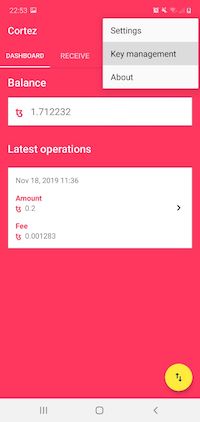
- Select “Export your 24 words”.
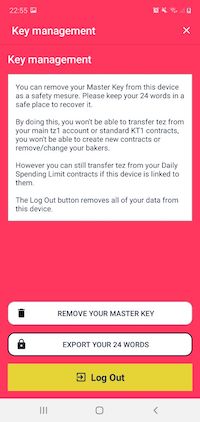
- Authenticate your password.
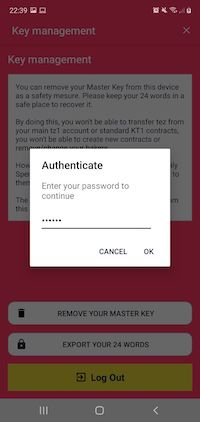
- Your seed phrase will be displayed.
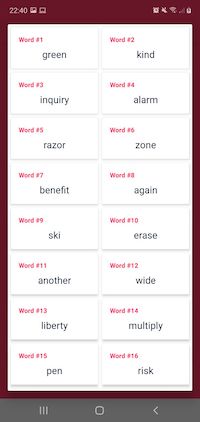
iOS:
- From the main menu, select Settings and choose to Export the seed phrase.
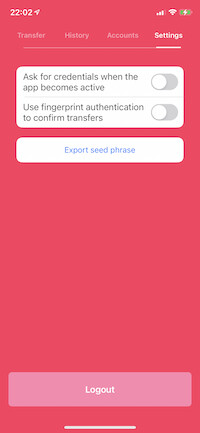
- Authenticate your password.
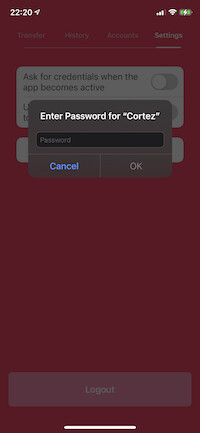
- Your seed phrase will be displayed.

Note: Nomadic Labs will never ask you for your seed phrase! Keep your 24-word seed safe! You can use it to IMPORT your funds to a new wallet. Alternatively, you can also transfer your XTZ out of Cortez into a new wallet that supports Tezos.
The three month maintenance period starts now and ends on 15 February 2021.
Cortez is open-source so could become community-driven: