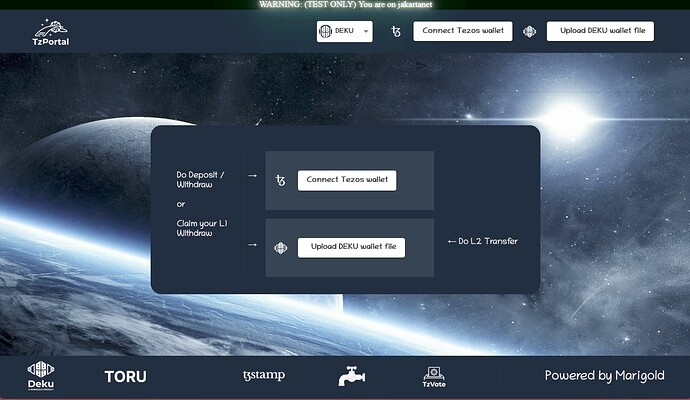TzPortal V2
We delivered a first version of TzPortal bridge to allow to play with Deku Layer 2 recently (August 2, 2022).
With the new Deku delivery, we have simplified overall UX :
- General flow has less steps for end user (ex : no more manual copy/paste on intermediary proofs)
- Connect L1 and L2 wallet at same time
- TzPortal treasury is processing pending deposits and withdrawals under the hood for Financial Asset tickets
- Better display on mobile & desktop
- Better ergonomy
- Reactive animation on balance changes
- Add support to Ghostnet
Instances
Login
You are able to connect to L1 and L2 wallet at same time. Some actions will require to have so wallets connected at minimum
| Actions | L1 required | L2 required |
|---|---|---|
| Deposit | yes | yes |
| Withdraw | yes | yes |
| L2 transfer | no | yes |
| L1 claim | yes | yes |
Wallets :
- L1 wallet : It uses Beacon SDK on Tezos
- L2 deku wallet : It requires a deku wallet file like this one of alice user :
{ "priv_key": "edsk3QoqBuvdamxouPhin7swCvkQNgq4jP5KZPbwWNnwdZpSpJiEbq" ,
"address" : "tz1VSUr8wwNhLAzempoch5d6hLRiTh8Cjcjb" }
Note : we aim wallet providers to support natively deku L2 wallets on near future
If you want to learn more about this V2, please read our blogpost on Marigold website ![]() How to deposit assets on Deku via TzPortal (V2)
How to deposit assets on Deku via TzPortal (V2)