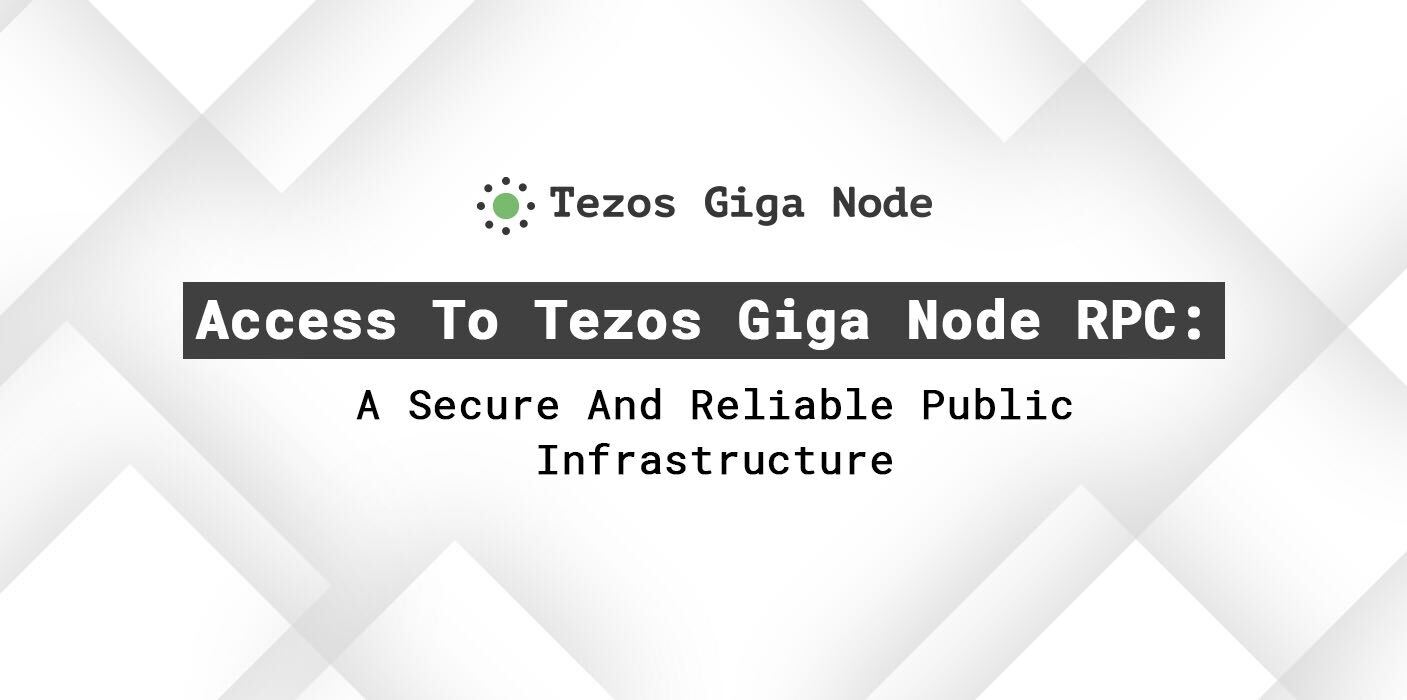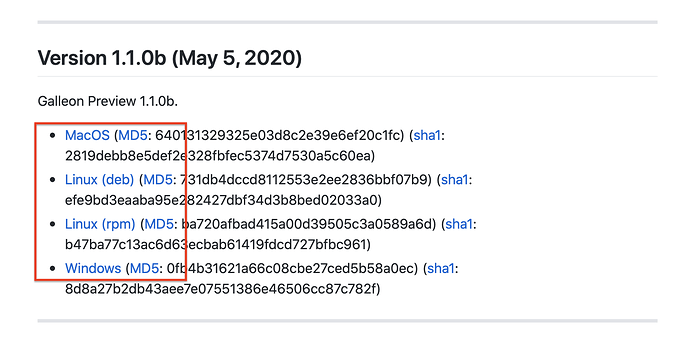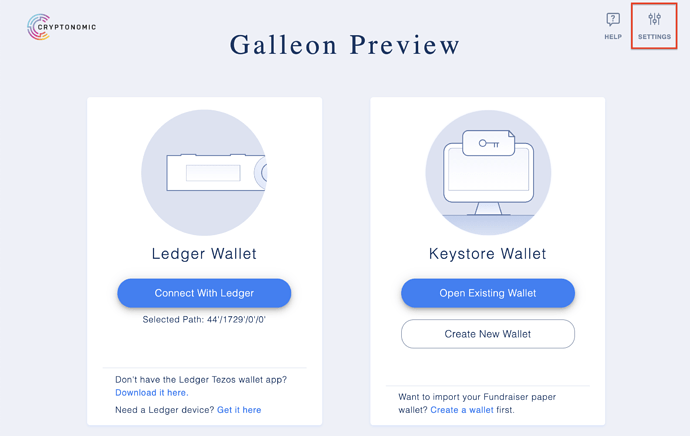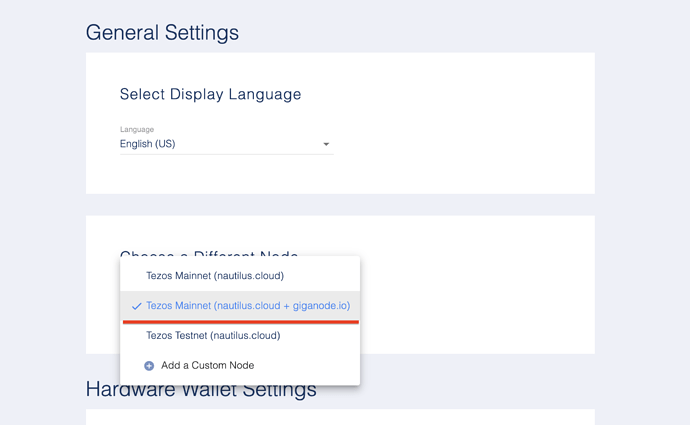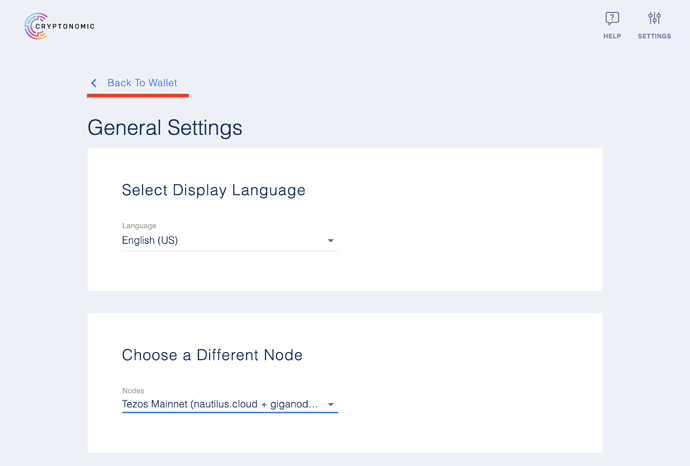In a joint effort, Everstake and Bake’n’Rolls created the Tezos Ukraine organisation which is deeply committed to supporting the Tezos network by developing a variety of useful analytics tools and extending public infrastructure that boosts Tezos technology mass adoption.
We always try to implement the best industry practices in all things. Thereby, our customer support team and our experienced DevOps engineers work around the clock, ensuring that all systems are up and running smoothly.
Every decentralized network requires significant stability and performance of the blockchain nodes so that users could have constant and secure access to the ecosystem. And our team has carefully configured and built the Tezos Giga Node solution which is capable of processing up to 1 Gigabit of traffic simultaneously. Moreover, we worked on security and reliability, so that users who connect could have peace in mind while interacting with the blockchain.
Anyone can have access to our Tezos Giga Node RPC via https://mainnet-tezos.giganode.io or also accessible via https 443 port.
Supported Wallets
Considering the fact that not all wallets have technical capabilities to modify RPCs, we have chosen two wallets that can be easily tweaked to use a custom node. By the way, there’s no need to have a specific technical knowledge to make such changes.
Tezos Wallet Command Line Interface (CLI)
The easiest way to modify the the node you are connecting to across many wallets is definitely Tezos CLI wallet. In order to change your current node please open your client config file nano .tezos-client/config, modifying the following variables:
- “node_addr”: “mainnet-tezos.giganode.io"
- “node_port”: 443
- “tls”: true
Galleon Preview Wallet
Make sure to download the version from official Galleon Preview GitHub.
On the Galleon GitHub page scroll down and pick the latest Galleon Preview release corresponding to your operating system.
Open Galleon Preview and from the main menu click on the ‘Settings’ button in the top right corner.
Find ‘Choose a different node’ section.
Click on the dropdown menu and choose ‘Tezos Mainnet (nautilus.cloud + giganode.io)’.
Tezos Giga Node is now selected and you can return to using your Galleon Preview Wallet.
Tezos native client
bash:
$ tezos-client -S -A mainnet-tezos.giganode.io -P 443 rpc get /chains/main/blocks/head/protocols
Curl
bash:
$ curl https://mainnet-tezos.giganode.io/chains/main/blocks/head/protocols
Wget
bash:
$ wget -O — https://mainnet-tezos.giganode.io/chains/main/blocks/head/protocols
Connect with us:
Changelog:
- May 2020: Giga Node setup tutorial updated for Galleon Preview.